Input and output devices
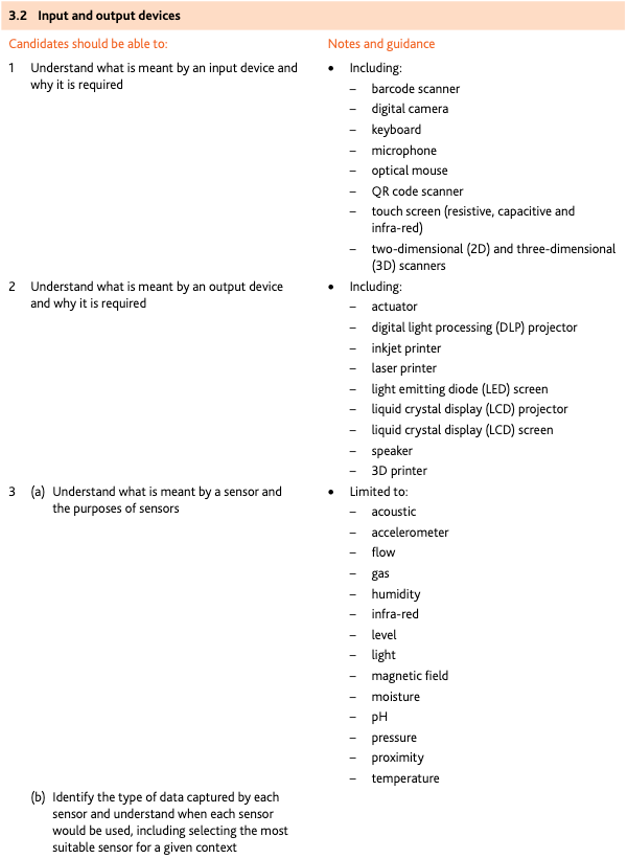
Barcode scanners (readers)
- A barcode is a series of dark and light parallel lines of varying thickness. The numbers 0 to 9 are each represented by a unique series of lines.
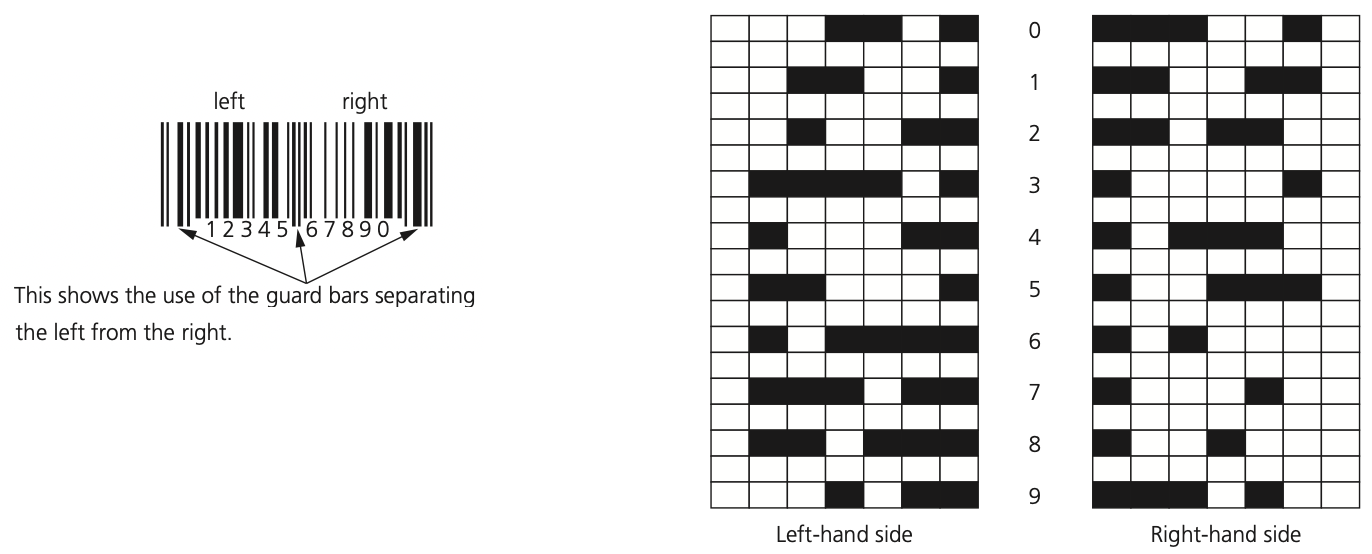
Quick response (QR) codes
Quick response (QR) code is made up of a matrix of filled-in dark squares on a light background.
QR codes can hold considerably more information than the more conventional barcodes described earlier.
This gives rise to a number of uses:
- advertising products
- giving automatic access to a website or contact telephone number
- storing boarding passes electronically at airports and train stations

Digital cameras
- Digital cameras have essentially replaced the more traditional camera that used film to capture the images.

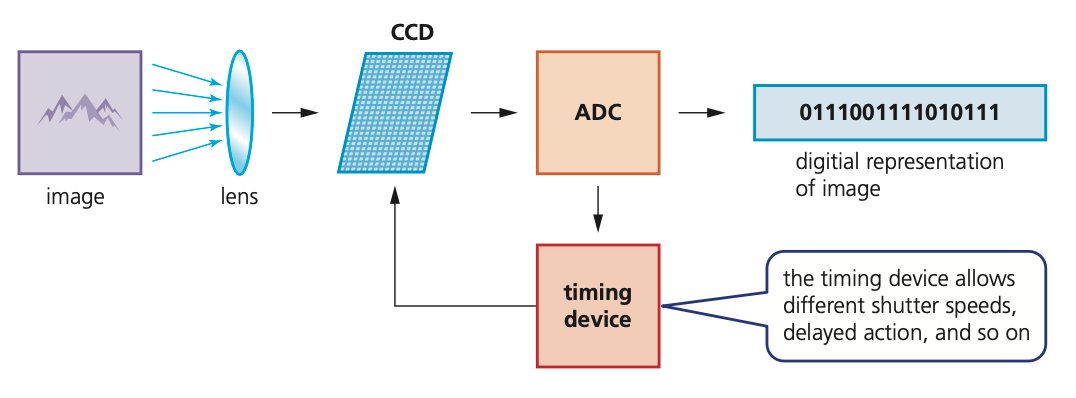
Keyboards
- Keyboards are by far the most common method used for data entry.
- The keyboard is connected to the computer either by using a USB connection or by wireless connection.
- In the case of tablets and mobile phones, the keyboard is often virtual or a type of touch screen technology.
- Frequent use of these devices can lead to injuries, such as repetitive strain injury (RSI) in the hands and wrists.
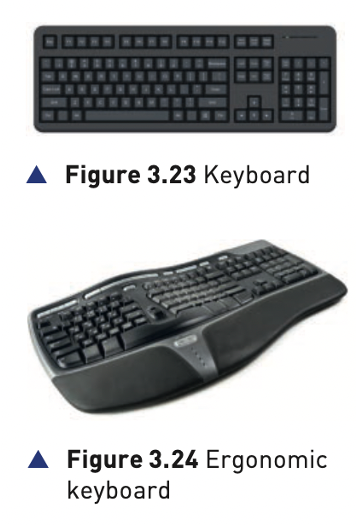
Microphones
- Microphones are either built into the computer or are external devices connected through the USB port or using Bluetooth connectivity.
- A microphone can convert sound waves into an electric current and digital values.
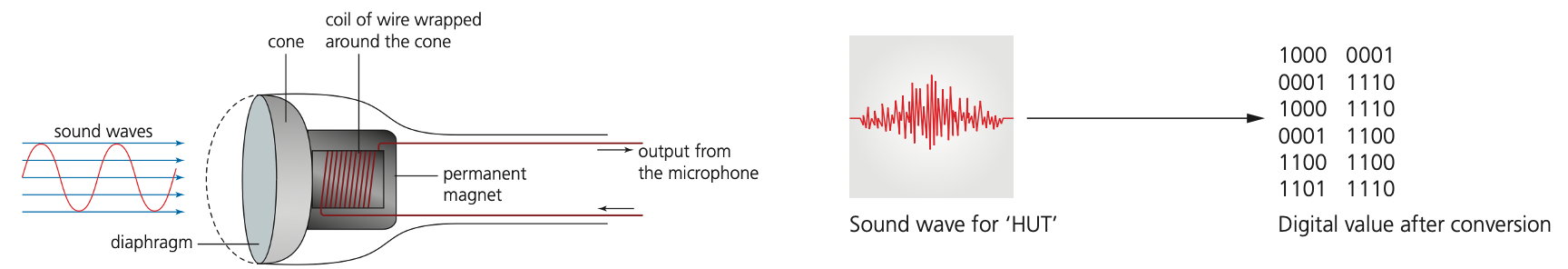
Optical mouse
- An optical mouse is an example of a pointing device. It uses tiny cameras to take 1500 images per second. Unlike an older mechanical mouse, the optical mouse can work on virtually any surface.
- A red LED is used in the base of the mouse and the red light is bounced off the surface and the reflection is picked up by a complementary metal oxide semiconductor (CMOS).
- The CMOS generates electric pulses to represent the reflected red light and these pulses are sent to a digital signal processor (DSP).
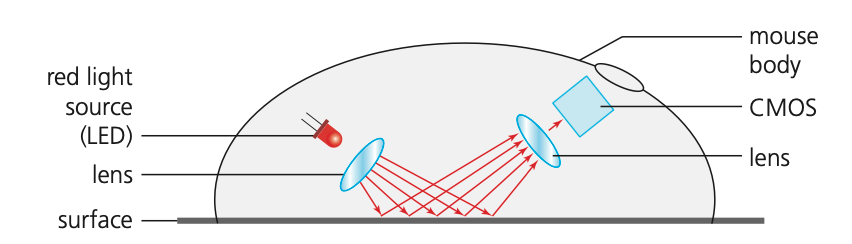
2D and 3D scanners
2D scanner
- 2D scanner is the most common form and are generally used to input hard copy (paper) documents. The image is converted into an electronic form that can be stored in a computer.
- Computers equipped with optical character recognition (OCR) software allow the scanned text from the document to be converted into a text file format.
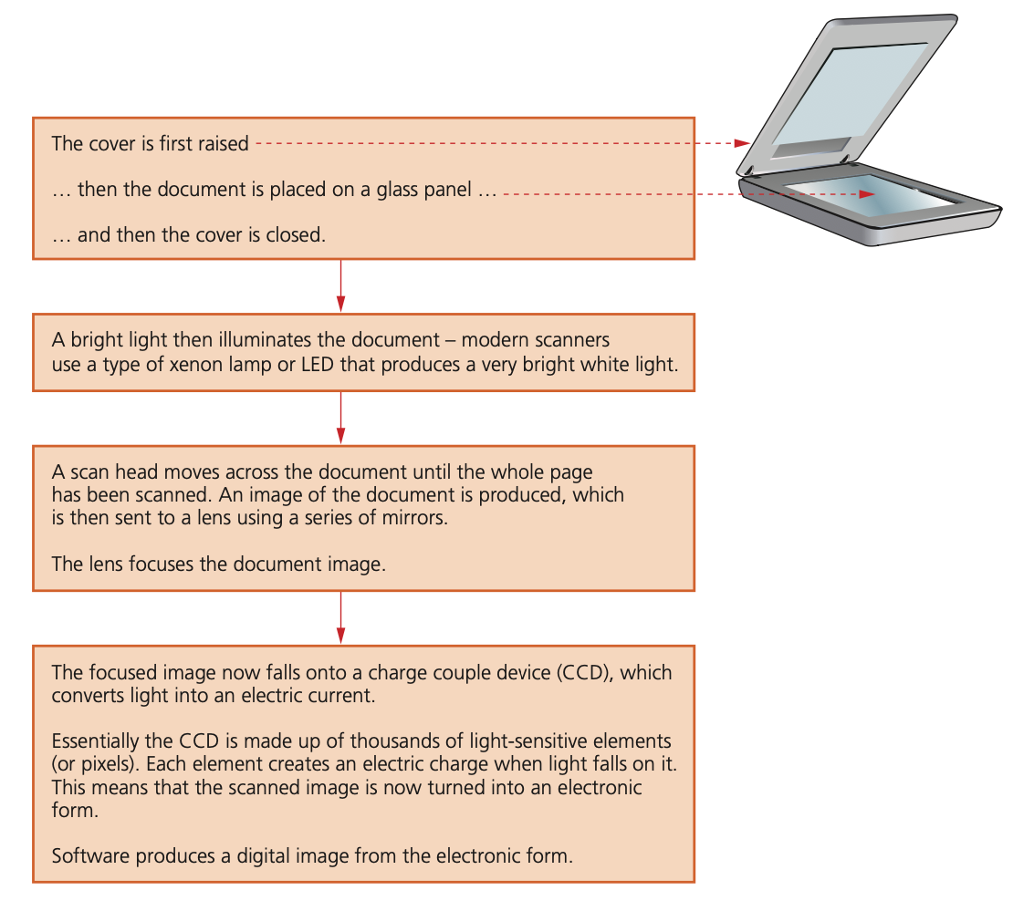
3D scanner
3D scanners scan solid objects and produce a three-dimensional image. Since solid objects have x, y and z coordinates, these scanners take images at several points along these three coordinates.
The scanned images can be used in computer aided design (CAD) or, more recently, sent to a 3D printer to produce a working model of the scanned image.
Application of 3D scanning – computed tomographic (CT) scanners are used to create a 3D image of a solid object.
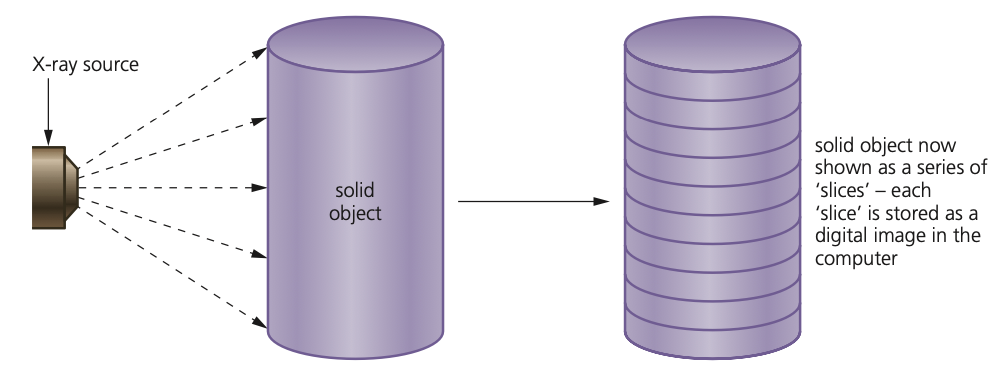
Touch screens
- Touch screens are now a very common form of input device.
- They allow simple touch selection from a menu to launch an application (app).
- There are three common types:
- capacitive
- infra-red
- resistive

Capacitive
- Capacitive touch screens are composed of a layer of glass (protective layer), a transparent electrode (conductive) layer and a glass substrate.
- when bare fingers (or a special stylus) touch the screen, the electrostatic field of the conductive layer is changed.
- The installed microcontroller is able to calculate where this change took place and hence determine the coordinates of the point of touching.
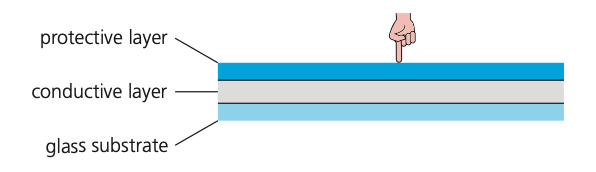
Infra-red
- Infrared touch screens use a glass screen with an array of sensors and infrared transmitters.
- The sensors detect the infrared radiation.
- If any of the infrared beams are broken (for example, with a finger touching the screen), the infrared radiation reaching the sensors is reduced.
- The sensor readings are sent to a microcontroller that calculates where the screen was touched
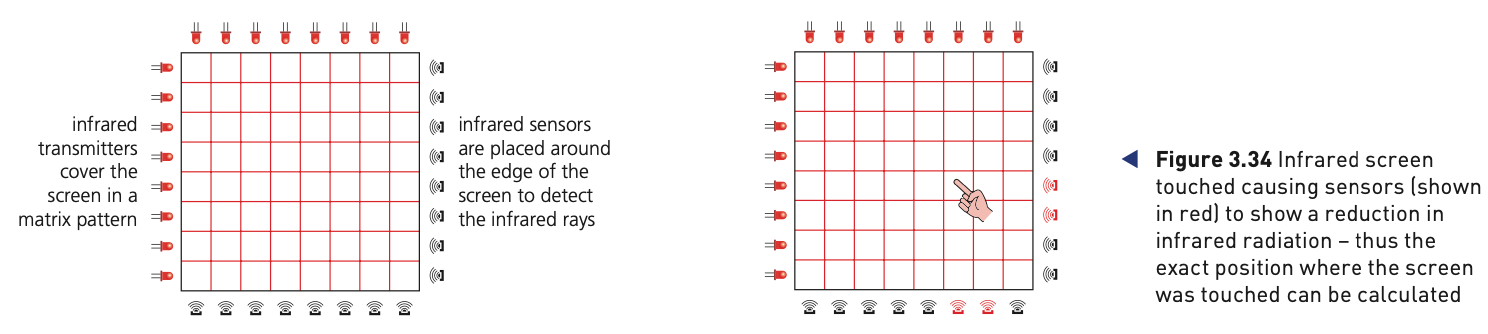
Resistive
- Resistive touch screens are made up of two layers of electrically resistive material with a voltage applied across them.
- The upper layer is made of flexible polyethylene (a type of polymer) with a resistive coating on one side.
- The bottom layer is made of glass also with a resistive coating (usually indium tin oxide) on one side.
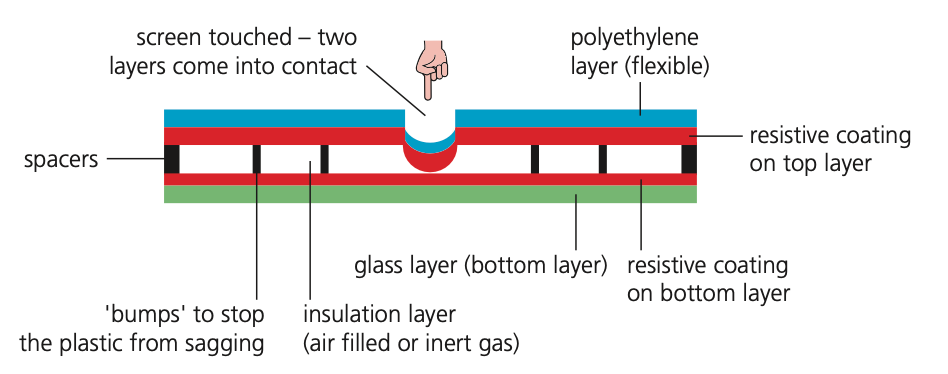
Comparison
| Cost | Multi-touch | Only bare finger | Structure | Detection | |
|---|---|---|---|---|---|
| Capacitive | Medium | Yes | Yes | many layers of glass | current change |
| Infra-red | High | Yes | No | glass layer | Infra-red sensor |
| Resistive | Low | No | No | polyester and glass layer | complete a circuit |
Actuators
- When a computer is used to control devices, such as a conveyer belt or a valve, it is usually necessary to use an actuator to, for example, start/stop the conveyer belt or open/close the valve.
- An actuator is a mechanical or electromechanical device such as a relay, solenoid or motor.
- We will consider a solenoid as the example; this converts an electrical signal into a magnetic field producing linear motion:
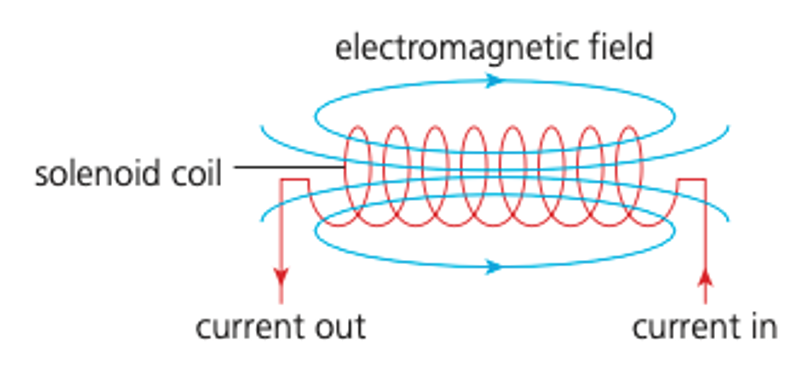
Digital light projectors (DLP)
- The use of millions of micro mirrors on a small digital micromirror device (DMD chip) is the key to how these devices work.
- A bright white light source (for example, from a xenon bulb) passes through a colour filter on its way to the DMD chip.
- The white light is split into the primary colours: red, green and blue – the DLP projector can create over 16 million different colours.
- The ON and OFF states of each micro mirror are linked with colours from the filter to produce the coloured image.
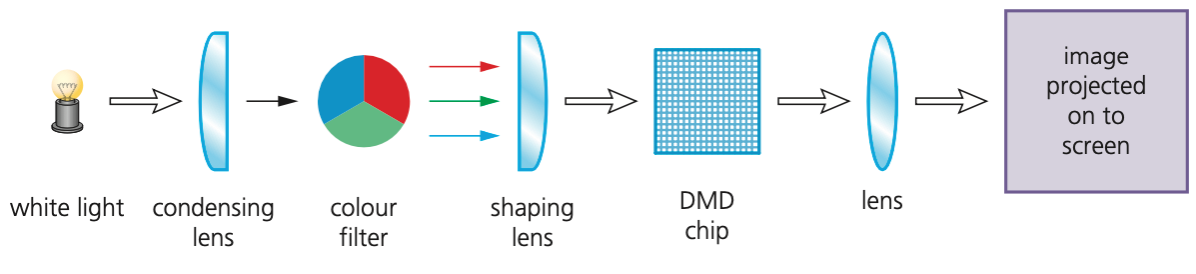
Liquid crystal display (LCD) projector
- These are older technology than DLP.
- Essentially a high-intensity beam of light passes through an LCD display and then onto a screen.
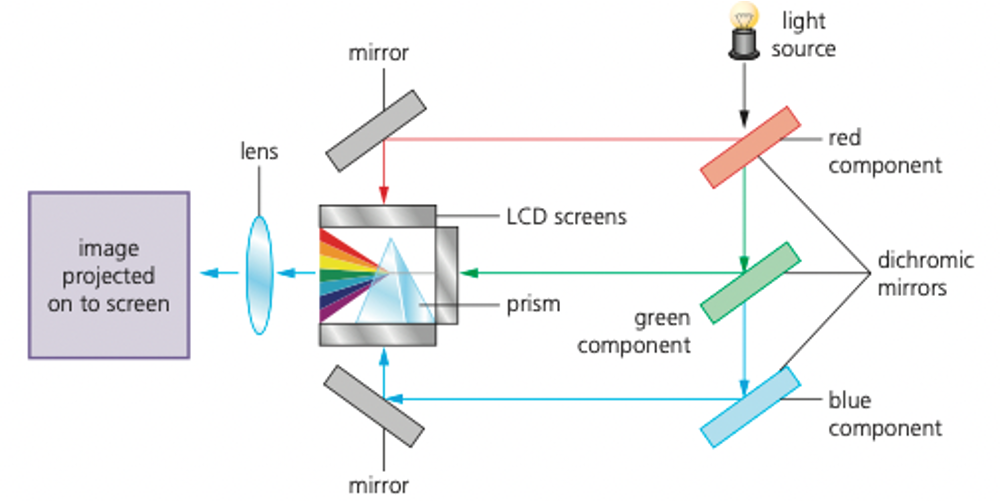
DLP vs LCD projector
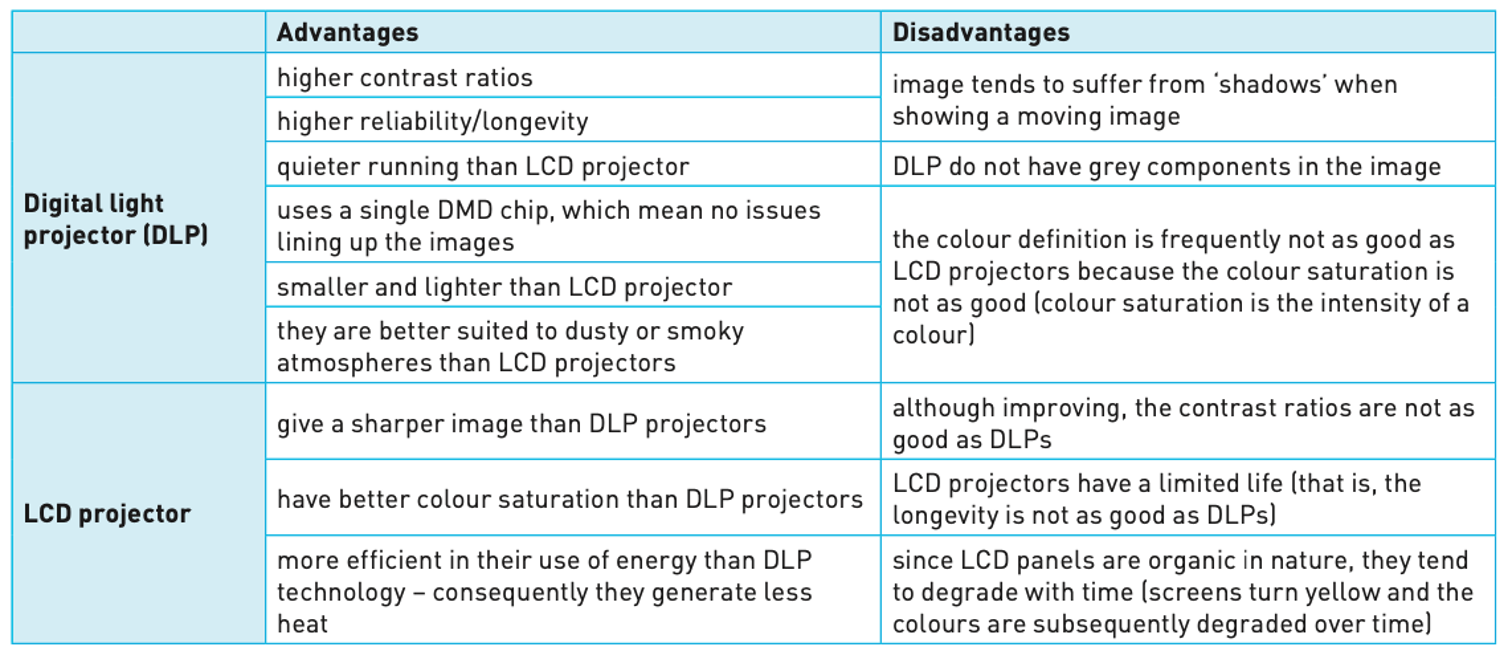
Inkjet and laser printers
- Inkjet printers are essentially made up of:
- a print head, which consists of nozzles that spray droplets of ink onto the paper to form characters
- an ink cartridge or cartridges; either one cartridge for each colour (blue, yellow and magenta) and a black cartridge or one single cartridge containing all three colours + black (Note: some systems use six colours)
- a stepper motor and belt, which moves the print head assembly across the page from side to side
- a paper feed, which automatically feeds the printer with pages as they are required.

Thermal bubble
- tiny resistors create localised heat which makes the ink vaporise.
- This causes the ink to form a tiny bubble; as the bubble expands, some of the ink is ejected from the print head onto the paper.
- When the bubble collapses, a small vacuum is created which allows fresh ink to be drawn into the print head.
- This continues until the printing cycle is completed.
Piezoelectric
- a crystal is located at the back of the ink reservoir for each nozzle.
- The crystal is given a tiny electric charge which makes it vibrate.
- This vibration forces ink to be ejected onto the paper; at the same time more ink is drawn in for further printing.
Process
| Stage inprocess | Description of what happens |
|---|---|
| 1 | the data from the document is sent to a printer driver |
| 2 | the printer driver ensures that the data is in a format that the chosen printer can understand |
| 3 | a check is made by the printer driver to ensure that the chosen printer is available to print le.q. is it busy, is it offline, is it out of ink, and so on |
| 4 | the data is then sent to the printer and it is stored in a temporary memory known as a printer buffer |
| 5 | a sheet of paper is then fed into the main body of the printer: a sensor detects whether paper is available in thepaper feed tray - if it is out of paper (or the paper is jammed) then an error message is sent back to the computer |
| 6 | as the sheet of paper is fed through the printer. the print head moves from side to side across the paper printincthe text or image; the four ink colours are sprayed in their exact amounts to produce the desired final colour |
| 7 | at the end of each full pass of the print head, the paper is advanced very slightly to allow the next line to beprinted; this continues until the whole page has been printed |
| 8 | if there is more data in the printer buffer, then the whole process from stage 5 is repeated until the buffer isfinally empty |
| 9 | once the printer buffer is empty, the printer sends an interrupt to the CPU in the computer; this is a requestfor more data to be sent to the printer: the whole process continues until the whole of the document has beerprinted |
Laser printers
- Laser printers use dry powder ink rather than liquid ink and make use of the properties of static electricity to produce the text and images.
- Unlike inkjet printers, laser printers print the whole page in one go.
- Colour laser printers use 4 toner cartridges – blue, cyan, magenta and black.
- Although the actual technology is different to monochrome printers, the printing method is similar but coloured dots are used to build up the text and images.

| Stage inprocess | Description of what happens |
|---|---|
| 1 | the data from the document is sent to a printer driver |
| 2 | the printer driver ensures that the data is in a format that the chosen printer can understand |
| 3 | a check is made by the printer driver to ensure that the chosen printer is available to print (e.g. is it busy, is itoff-line, is it out of ink, and so on) |
| 4 | the data is then sent to the printer and it is stored in a temporary memory known as a printer buffer |
| 5 | the start of the printing process involves a printing drum being given a positive charge; as this drum rotates, a.aser beam is scanned across it removing the positive charge in certain areas; this leaves negatively chargedareas that exactly match the text/images of the page to be printed |
| 6 | the drum is then coated with positively charged toner powdered ink; since the toner is positively charged, itonly sticks to the negatively charged parts of the drum |
| 7 | a negatively charged sheet of paper is then rolled over the drum |
| 8 | the toner on the drum now sticks to the paper to produce an exact copy of the page sent to the printer |
| 9 | to prevent the paper sticking to the drum, the electric charge on the paper is removed after one rotation of the drum |
| 10 | the paper finally goes through a fuser which is a set of heated rollers; the heat melts the ink so that it fixes permanently to the paper |
| 11 | at the very end, a discharge lamp removes all the electric charge from the drum making it ready to print the next page |
Applications of inkjet and laser printers
Inkjet printer
inkjet printers are often used for printing one-off photos or where only a few pages of good quality, colour printing is needed; the small ink cartridges or small paper trays would not be an issue with such applications.
Laser printer
these devices produce high quality printouts and are very fast when making multiple copies of a document; any application that needs high volume printing (in colour or monochrome) would choose the laser printer(for example, producing a large number of high-quality flyers or posters for advertising). Laser printers have two advantages: they have large toner cartridges and large paper trays (often holding more than a ream of paper).
3D printers
- 3D printers are used to produce solid objects that actually work. They are primarily based on inkjet and laser printer technology. The solid object is built up layer by layer using materials such as: powdered resin, powdered metal, paper or ceramic.
- Direct 3D printing uses inkjet technology; a print head can move left to right as in a normal printer. However, the print head can also move up and down to build up the layers of an object.
- Binder 3D printing is similar to direct 3D printing. However, this method uses two passes for each of the layers; the first pass sprays dry powder and then on the second pass a binder (a type of glue) is sprayed to form a solid layer.
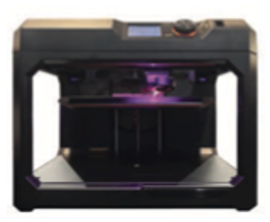
| Process |
|---|
| A design is made using computer aided design (CAD) software |
| The finalised drawing is imported into some special software thatprepares it in a format that is understood by the 3D printer |
| The 3D printer is first set up to allow the solid object to be made |
| The solid object is built up layer by layer (often only 0.1 mm thick).this can take several hours depending on the thickness of the layers, the material used and the size of the final object |
| The object is removed from the printer and is then prepared; forexample, some use a jelly-like support that needs to be washedaway by immersion in water, some require the removal of excessplastic powder and others require the cutting away of unusedmaterial; in many cases, the object has to be left to 'cure' for afew hours. |
LED and LCD screens
LED
- An LED screen is made up of tiny light emitting diodes (LEDs).
- Each LED is either red, green or blue in colour.
- By varying the electric current sent to each LED, its brightness can be controlled, producing a vast range of colours.
- This type of screen tends to be used for large outdoor displays due to the brilliance of the colours produced.
- Recent advancements in LED technology have led to the introduction of OLED (organic LED) screens.
LCD
- LCD screens are made up of tiny liquid crystals.
- These tiny crystals make up an array of pixels that are affected by changes in applied electric fields.
- Because LCD’s don’t produce any light, LCD screens are back-lit using light emitting diode (LED) technology and must not be confused with pure LED screens.
- Before the use of LEDs, LCD screens used cold cathode fluorescent lamp (CCFL) as the back-lit method.
OLED
- Newer LED technology is making use of organic light emitting diodes (OLEDs).
- These use organic materials (made up of carbon compounds) to create semi- conductors that are very flexible.
- Organic films are sandwiched between two charged electrodes (one is a metallic cathode and the other a glass anode).
- When an electric field is applied to the electrodes, they give off light.
- This means that no form of backlighting is required.
- This allows for very thin screens. It also means that there is no longer a need to use LCD technology, since OLED is a self-contained system.
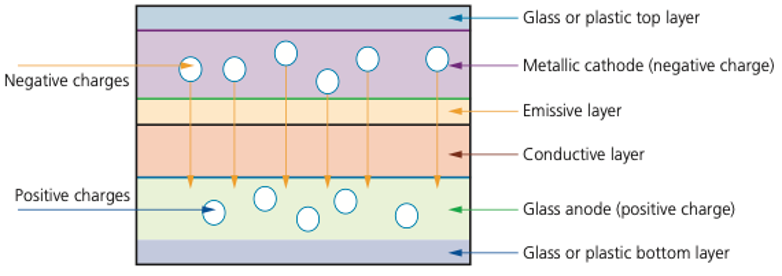
Advantages of using OLED compared to existing LEDs and LCDs
- thinner, lighter and more flexible
- plastic rather than the glass
- brighter
- generate their own light
- less power
- large, thin sheets
- large field of view
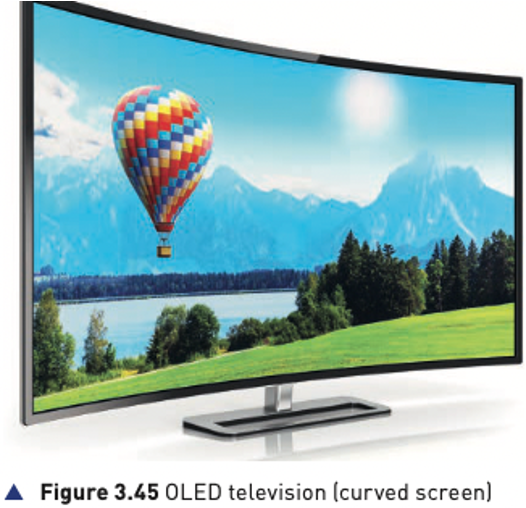
Loudspeakers
- Loudspeakers are output devices that produce sound.
- When connected to a computer system, digitised sound stored on a file needs to be converted into sound as follows:
- The digital data is first passed through a digital to analogue converter (DAC) where it is changed into an electric current.
- This is then passed through an amplifier (since the current generated by the DAC will be very small); this creates a current large enough to drive a loudspeaker.
- This electric current is then fed to a loudspeaker where it is converted into sound.
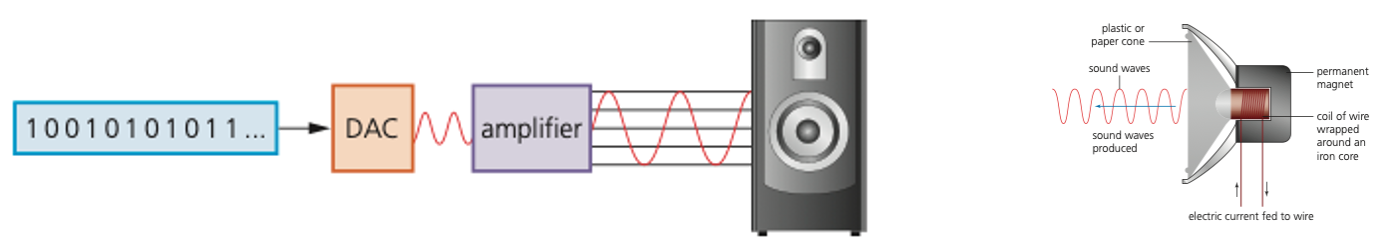
Sensors
- Sensors are input devices which read or measure physical properties from their surroundings.
- However, computers cannot make any sense of these physical quantities so the data needs to be converted into a digital format.
- This is usually achieved by an analogue to digital converter (ADC).
- This device converts physical values into discrete digital values.
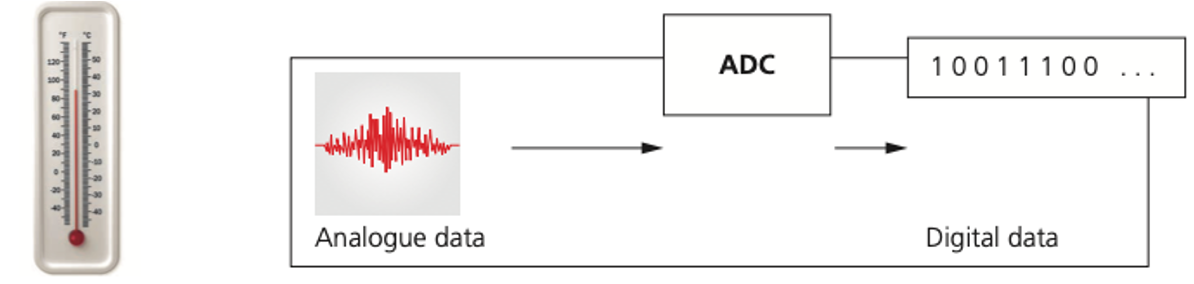
Application
| Senor | Application |
|---|---|
| acoustic | alarm system |
| accelerometer | measure portait or landscape mode |
| flow | gas flow |
| gas | monitor oxygen level |
| humidity | greenhouse |
| infra-red | alarm system |
| level | monitor system |
| light | greenhouse |
| magnetic field | ABS |
| moisture | greenhouse |
| pH | greenhouse |
| pressure | alarm system |
| proximity | face detection |
| temperature | heating system |
Monitoring and control system
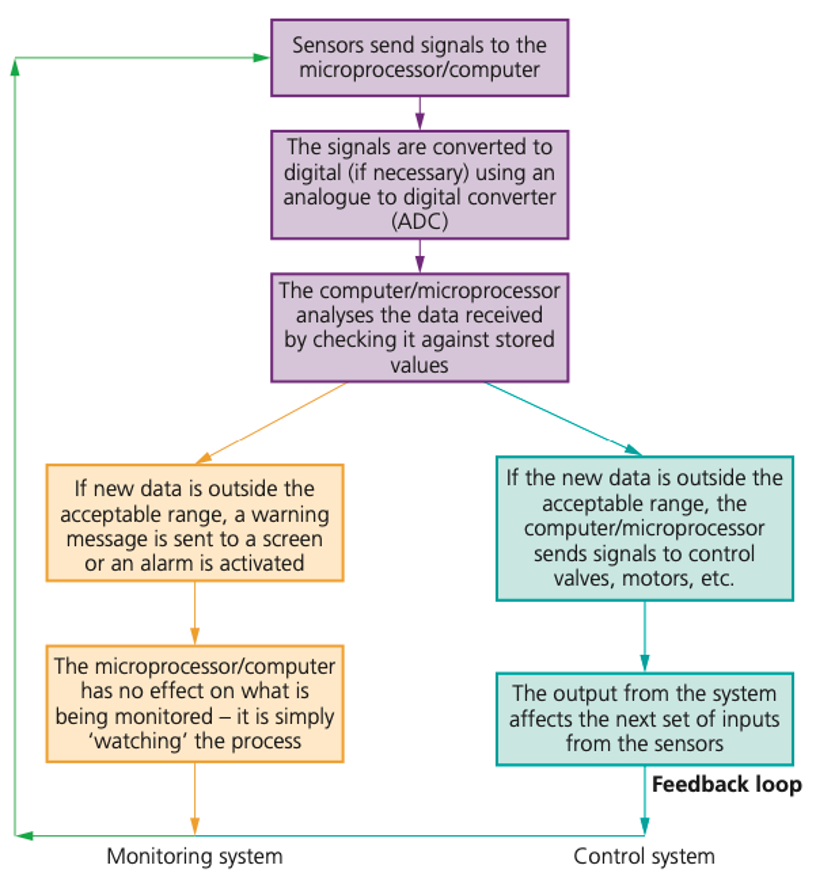
Monitoring system
The security monitoring system will carry out the following actions:
the system is activated by keying in a password on a keypad
the infrared sensor will pick up the movement of an intruder in the building
the acoustic sensor will pick up sounds such as footsteps or breaking glass
the pressure sensor will pick up the weight of an intruder coming through a door or through a window
the sensor data is passed through an ADC if it is in an analogue form ...
... to produce digital data
the computer/microprocessor will sample the digital data coming from these sensors at a given frequency
... the data is compared with the stored values by the computer/microprocessor
if any of the incoming data values are outside the acceptable range, then the computer sends a signal ...
... to a siren to sound the alarm, or
... to a light to start flashing
a DAC is used if the devices need analogue values to operate them
the alarm continues to sound/lights continue to flash until the system is reset with a password.
Control system
How does central heating systems work?
the required temperature is keyed in and this is stored in the microprocessor memory (this is called the pre-set value)
the temperature sensor is constantly sending data readings to the microprocessor
the sensor data is first sent to an ADC to convert the analogue data into digital data
the digital data is sent to the microprocessor
the microprocessor compares this data with the pre-set value
if the temperature reading >= pre-set value then no action is taken
if the temperature reading < pre-set value, then a signal is sent ...
... to an actuator (via a DAC) to open the gas valve to the heater
... to an actuator (via a DAC) to turn on the water pump
the process continues until the central heating is switched off.
Microprocessor and sensors
- Sensor sense data
- Convert data through ADC
- Store data in microprocessor
- Microprocessor Compare data
- Activate signal through DAC
- Continue